Eri | He/Him | Queer
I'm just a guy, I don't do intros well but I draw art sometimes.I like exploring hard topics with fiction and I'm a bit of a freak.
Shitty man lover.
Yes I have a lot of fruit themed ocss
Look here:
I'm Profic - Anti's and Minors fuck off please.
Maps/Maga/Zionists etc fuck off.
Dead Dove - I will post fetish stuff with very little CW though I will do my best to tag I don't always so please be wary. Blood/Gore will be posted once again I will do my best to tag lmao.
All designs/ocs are owned by me
All art is drawn by me or for me and is credited accordingly please check out each artist!Do not use the art for AI/Kinning or using them for rp or icons etc.

STAG PARTY
This world is based on vaguely on DOL. Be aware that it contains triggering material: blood, gore, necro , cults, sexual violence, and more. It’s very dead dove, so please watch your step.

Art by @u__wo_
Info will be here I promise I'll write :,)

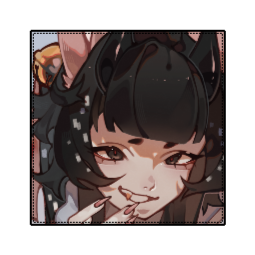
HIME 🍓
FOX - Aggressive

EVE 🍎
FOX - Submissive

??? 🩸
STAG - ???

KO ☕
STAG - Sinister
HIME The fox.
🍓
Gender:: Intersex
Pronouns:: Any/All
LI:: Blaine ( Daddy by blood )
OCCUPATION:: Sex work mostly + a thief.
Sadomasochist - Switch - Dom with anyone but Blaine
Will beat the shit out of anyone who pisses them off.
Has a bit of money stashed but prefers to steal.
Really interested in the towns History.
Leg removed and self cannibalized.

Art by Faetyrr
Eve The ███████
🍎
Gender:: Female
Pronouns:: She/Her
LI:: Adam
OCCUPATION:: Puppy...
Masochist - Bottom / Sub
Proud fox, on the same level as Harper but acts lower. Refuses to be called anything but 'fox' despite having a unique name in the cult. However her mask has markings that are unique to her.
Not as meek as they pretend to be.
Legs were removed by The Stag Cult as a show of loyalty to them. They all ate her.

Links
Oh shit u wanted some links, if you want to know where to find me on other platforms feel free to message me in DM's.
I'm too lazy to put my links here rn gunna be honest so this is more of a place holder my baddd.

Art by Faetyrr

FFXIV ( I'm dating all the men.)
BG3 ( Gortash my beloved. )
DOL+ ( Kinda )
Monster Hunter
ACNH
Pokemon
Zelda
D&D in gen
Silent Hill
Outlast ( Sometimes I get a hyper fix sorry)
'Cozy' games or something
Sometimes some cringe shit.
FFXIV WOL'S

Kore

AKI
Kore
Gender:: Female
Pronouns:: She/Her
LI:: Artoirel ( Currently)
OCCUPATION:: WOL
info here wowwwww










